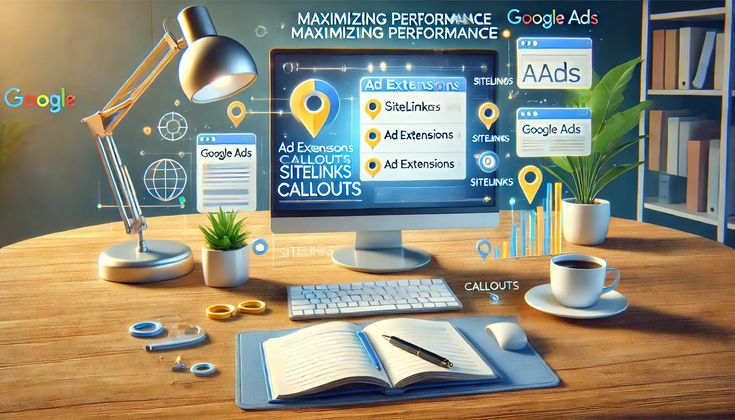In 2025, mobile optimization is no longer optional—it’s a must for businesses aiming to succeed in the app ecosystem. With an ever-growing number of users relying on mobile devices for browsing, shopping, socializing, and more, having a mobile-optimized experience is crucial for app success.
Whether you’re an app developer, marketer, or business owner, ensuring your app is fully optimized for mobile will not only boost user experience but also enhance your rankings on the App Store and Google Play Store.
In this guide, we’ll explore the mobile optimization techniques that can skyrocket your app’s rankings, attract more users, and ultimately drive business growth.
1. Prioritize App Store Optimization (ASO)
App Store Optimization (ASO) plays a pivotal role in boosting your app’s visibility and driving more downloads. ASO for mobile apps involves optimizing various elements within the app stores to ensure your app is discoverable by users. It’s like SEO for apps.
Key ASO Techniques:
- App Title & Keywords: Choose a unique and catchy app name that includes relevant keywords. Make sure these keywords align with what your target audience is searching for. Include long-tail keywords to stand out in niche markets.
- App Description: Write a compelling and informative app description, clearly outlining its value and key features. Make sure to incorporate keywords naturally for SEO purposes. Include bullet points for easy readability.
- Visuals & Screenshots: Optimize your app’s screenshots and video previews to highlight the key features and benefits. These visual assets should immediately communicate the app’s value proposition and entice users to click and download.
- User Reviews & Ratings: Encourage satisfied users to leave reviews and ratings, as this directly impacts your app’s ranking in app stores. Respond to reviews—positive and negative—to show that you care about user feedback.
Why ASO Matters for Mobile Optimization:
ASO helps your app rank higher on the App Store and Google Play Store search results, ensuring higher visibility and more organic downloads. Additionally, ASO elements such as ratings and keywords are key ranking factors that influence how your app performs within app stores.
2. Mobile-First Design
Mobile-first design is the practice of designing your app or website primarily for mobile devices before adapting it for desktop. As more users shift to mobile-first browsing, apps that are designed with mobile as the priority have a competitive advantage.
Best Practices for Mobile-First Design:
- Responsive Layouts: Ensure that your app’s interface adjusts seamlessly to different screen sizes, whether the user is on a smartphone or tablet.
- User-Centric Interface: Keep the app’s user interface (UI) simple and intuitive. Remove unnecessary clutter and focus on offering easy navigation.
- Touch-Friendly Design: Make sure all clickable elements (buttons, menus, etc.) are large enough for users to tap easily without zooming in.
- Fast Load Times: Mobile users expect apps to load quickly, so it’s essential to optimize images, resources, and scripts to reduce load time.
Why Mobile-First Design Matters:
A mobile-first approach ensures your app is accessible, functional, and user-friendly across all mobile devices. A positive mobile experience leads to higher user engagement, retention, and lower bounce rates, which in turn positively affects rankings in the app stores.
3. Optimize for Speed and Performance
Mobile users expect a smooth, fast, and seamless experience. Slow apps or websites with long load times are likely to frustrate users and lead to high bounce rates. In fact, app performance is a crucial ranking factor for both app stores and Google search results.
Speed Optimization Techniques:
- Reduce Image Sizes: Compress images and assets to reduce file sizes without compromising quality. This will speed up loading times and minimize data usage.
- Lazy Loading: Use lazy loading for content that doesn’t need to appear immediately when the app opens. This way, users will see the main content quickly while other elements load in the background.
- Minimize HTTP Requests: Reduce the number of server requests needed to load the app by using techniques like bundling scripts and stylesheets.
- Optimize Code: Clean and optimized code can significantly boost app performance. Avoid unnecessary scripts and third-party libraries that may slow the app down.
Why Speed and Performance Matter:
Fast apps create a better user experience, improve engagement, and reduce churn. Apps with high performance are also favored by Google’s ranking algorithm, which prioritizes fast-loading websites and apps in its search results.
4. Leverage Local SEO and App Localization
Localization isn’t just about translating your app into different languages—it’s about adapting it to the needs, preferences, and cultural nuances of users in different regions.
Localization and SEO Best Practices:
- Translate Content: Ensure that your app’s content is available in multiple languages that your target audience speaks. Don’t just rely on machine translation; invest in professional translation services to ensure accuracy and cultural relevance.
- Adapt to Local Preferences: Consider local customs, preferences, and trends when designing your app. For example, different regions may use various payment methods, so you should integrate region-specific payment options.
- Location-Based Keywords: Optimize your app’s metadata and keywords with location-based terms. For example, if you have a fitness app, include keywords like “gym in [city name]” or “fitness app for [location].”
Why Localization Matters:
Localized apps have a higher chance of ranking better in specific geographic regions, which boosts your app’s visibility and engagement globally. Plus, tailored content increases the likelihood that users will download and continue using the app, reducing churn and increasing lifetime value.
5. Improve User Engagement with Push Notifications
Push notifications are one of the most effective ways to engage users and improve retention. When used correctly, push notifications can drive users back into your app and increase their lifetime value.
Push Notification Optimization:
- Personalization: Send personalized push notifications based on user behavior, preferences, and past actions within the app. Tailored messages are more likely to catch users’ attention and drive action.
- Timeliness: Ensure that your push notifications are timely and relevant. Avoid sending notifications at inconvenient times or too frequently, as this may irritate users.
- Clear Call to Action: Every push notification should include a clear and actionable message. Whether it’s prompting users to complete a purchase, update the app, or explore new features, make it easy for users to understand what they should do.
Why Push Notifications Matter:
Engaging users with timely and relevant notifications encourages continued interaction with your app, improving retention rates. High retention rates are a key signal to both users and search algorithms that your app is valuable and worth recommending.
6. Utilize User-Generated Content (UGC)
User-generated content (UGC) not only helps build a sense of community within your app but also drives engagement and social proof. UGC can include reviews, ratings, social media posts, or in-app content created by users themselves.
UGC Best Practices:
- Encourage Reviews: Prompt users to leave reviews and ratings after key milestones or positive experiences within the app.
- Social Sharing: Allow users to share content or achievements from your app on social media platforms. This can help you reach a wider audience and increase brand visibility.
- Incentivize UGC: Reward users who contribute to the community by offering incentives like discounts, exclusive content, or recognition.
Why UGC Matters:
User-generated content increases app credibility and creates a sense of community. It also provides fresh and authentic content, which can improve rankings in both app stores and search engines. Apps with more reviews, ratings, and user activity tend to rank higher.
7. Use Analytics to Refine User Experience
Continuous testing and optimization based on data is the key to ensuring a high-ranking mobile app. By using analytics, you can track user behavior and identify areas where your app may need improvement.
Key Metrics to Track:
- User Retention Rates: Track how many users return after their first interaction with your app. High retention rates are a strong indicator of an app’s value.
- In-App Behavior: Monitor how users navigate through your app and where they spend the most time. This information helps identify which features are most engaging and which may need improvement.
- Conversion Rates: Track conversion rates to understand how effectively your app is driving users to take desired actions, such as making a purchase or completing a signup.
Why Analytics Matter:
Data-driven insights allow you to make informed decisions that improve user experience and drive higher engagement. Apps that continuously improve based on analytics tend to have better reviews, more downloads, and ultimately better rankings.
Conclusion
Mobile optimization is critical in 2025, as users demand fast, seamless, and personalized experiences. By focusing on App Store Optimization (ASO), mobile-first design, speed and performance, localization, push notifications, and user-generated content, you can significantly boost your app’s rankings in the App Store and Google Play Store.
Utilizing data analytics and continuously improving user experience based on real-time feedback is key to maintaining long-term success. Implementing these mobile optimization techniques will not only skyrocket your rankings but also ensure that your app remains competitive in an ever-evolving market.
By combining these strategies, your app will be well-positioned to achieve greater visibility, attract more users, and ultimately increase engagement and retention, driving the long-term success of your app.